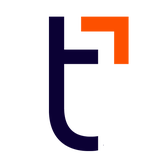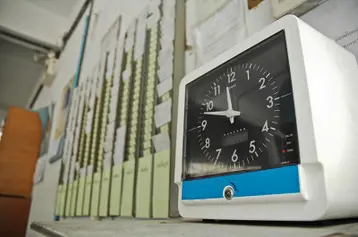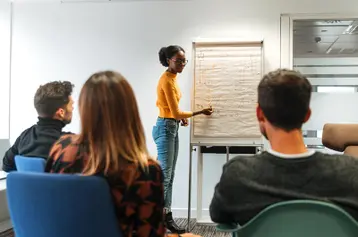AI for Small Business: From Hype to Strong Impacts

TL;DR: AI usage can start with clear business problems, selecting an AI tool that works with the tools you already use, and measuring time saved, revenue optimized, or quality improved. Below you’ll find insights including simple steps to get started, suggested guardrails, and potential impact—to help turn AI from a buzzword into a business advantage.
The AI moment for small businesses
It’s easy to feel like AI is either magical or overhyped. The truth sits in the middle: AI can be a force multiplier if you deploy it against specific pain points with lightweight tools and simple workflows. For small and midsize businesses (SMBs), a winning strategy can be practical, cost-effective, and incremental:
- Leverage AI within tools you may already use (productivity suites, help desks, CRM, HR systems).
- Automate repetitive tasks before ambitious reinvention.
- Implement governance and measures to help ensure your approach aligns with requirements.
This article breaks down use cases across operations, AI use in HR/for people, customer service, marketing/sales, and finance—plus a 30/60/90 sample plan and clear metrics considerations to help measure value.
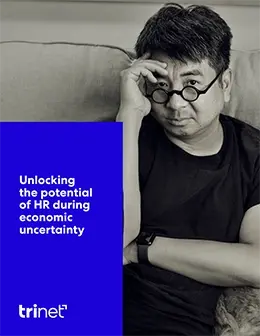
Don’t let economic uncertainty stop your startup.
Your HR may be the answer to thriving despite the economy. Learn more in Unlocking the Potential of HR During Economic Uncertainty
Five ground rules before you start
- Start with a problem, not a model. List 5–10 tasks that you are looking to streamline (copy/paste, reformatting, data entry, triaging email, documenting processes). Those can be the first AI wins.
- Use the tech you already have. Most office suites, help desks, customer relationship management software (CRMs), and collaboration tools may now include AI features. Understanding the use, turning them on and training your team may be more cost effective than net-new software.
- Pilot with champions. Pick one department and 3–5 power users to pilot, document the workflow, and share quick wins.
- Measure time, not magic. Track hours saved, response times, conversion rates, error rates, and employee satisfaction. Tie improvements to possible revenue or cost avoidance.
- Guardrails matter. Establish simple rules: approved tools, no pasting confidential, sensitive, or personal data into unapproved apps, use human review, log who used what and when.
Examples of use cases
Below are examples of practical applications you can explore, review the “Simple Steps to Get Started” alongside potential impacts and concern notes.
1) Operations admin: inbox triage, summaries, and SOPs
What it does: Uses an AI tool to summarize long emails, propose replies, extract to-dos, convert meeting transcripts to decisions, and turn recurring steps into standard operating procedures (SOPs).
Simple steps to get started:
- Connect an approved AI tool to your email and calendar.
- Create a daily “morning brief” prompt, for example: “Summarize yesterday’s top 10 emails with required actions; draft replies for items 2, 4, and 7; list any deadlines.”
- Feed last week’s meeting notes to generate a one-page SOP (e.g., “Vendor onboarding checklist”).
Potential Impact: 1–2 hours/day saved for managers and ops leads; faster cycle times on routine work.
Suggested Guardrails: Keep sensitive data in approved tools; review replies before sending; archive AI-generated SOPs in a shared repository.
2) HR & people ops
What it does: Helps drafts job descriptions from competency templates, standardizes interview questions, and preps onboarding checklists.
Simple steps to get started:
- Prompt your approved AI tool to, for example: “Help create a job description for a Customer Success Manager with 3 experience tiers, required language and required competencies.”
- Upload your relevant documents into an internal knowledge base.
- Generate a 30-60-90 onboarding process plan template for new hires.
Potential Impact: More efficient candidate sourcing and hiring process, consistent candidate experience, fewer HR inbox tickets, and smoother day-one start.
Suggested Guardrails: All prompts and outputs must comply with requirements. Human review must be performed to confirm the outputs.
3) Customer service: AI-suggested replies and self-service
What it does: Suggests first-draft responses, routes tickets, and powers a self-service help center that can answer common “how do I…?” questions for those companies with help desk.
Simple steps to get started:
- Turn on AI-assisted replies in your help desk. Configure templates for refunds, shipping updates, appointment changes.
- Import FAQs into a knowledge base; connect a chatbot that surfaces the exact article and a short answer.
- Add a rule: if sentiment is “frustrated” or value is “VIP,” escalate to a human with background summary.
Potential Impact: Faster first response and resolution times, and less addressing time.
Suggested Guardrails: Human in the loop for complex, updates, customer support, or emotional issues.
4) Sales & marketing: content drafting, personalization, and insights
What it does: Drafts emails, landing pages, product descriptions, and social posts; rewrites content by audience/industry; summarizes calls and extracts next steps; analyzes transcripts for insights.
Simple steps to get started:
- Repurpose one piece of content into three formats (email, LinkedIn post, one-pager) with prompts that specify tone, audience, and desired action.
- Feed call transcripts to your approved AI tool and prompt it to, for example: “List common objections, exact phrases, and top competitor mentions from last 10 calls.”
- Create a “micro-personalization” prompt for outbound, for example: “Write a 100-word note referencing {prospect’s industry} and {recent news snippet}, with one problem we solve and a soft CTA.”
Potential Impact: Greater output with consistent quality, more tailored experience at scale, strong results powered by deeper insights.
Suggested Guardrails: Validate for accuracy, claims, pricing, and competitive statements. Keep messaging aligned with brand guidelines; store approved snippets in a shared library. Human review to always be in the loop.
5) Finance & back office: invoice capture and cash-flow alerts
What it does: Uses AI to read invoices/receipts, populate your accounting system, and categorize expenses.
Simple steps to get started:
- Enable your approved AI capture tool in your expense tool to ingest receipts and map to GL codes.
- Build a weekly “cash pulse” report through a prompt, for example: “Summarize payables/receivables due in 14 days; flag risk scenarios; propose 3 actions to stabilize cash.”
Potential Impact: Helps to minimize manual entry, reduce the likelihood of manual errors, provide earlier visibility into potential shortfalls, and supports a smoother month-end close.
Suggested Guardrails: Keep finance data inside approved systems with role-based access. Human review remains required for ledger changes and vendor setup.
Estimating ROI (with simple math)
Tie the use of AI to outcomes that leadership cares about. Use conservative assumptions.
- Time saved → cost avoided:If a manager saves 60 minutes/day across 220 workdays by automating tasks using AI, that’s ~183 hours/year. At an effectively loaded rate of $50/hour, that may mean $9,150 per manager annually.
- Quality and throughput:If AI-assisted support may possibly reduce average handle time from 8 to 6 minutes across 2,000 tickets/month, you can possibly free ~67 hours/month—nearly 0.4 FTE of capacity without hiring.
- Revenue optimization:Using AI for faster quotes or support resolutions can help reduce churn and raise conversion. Track conversion rate deltas in AI-assisted vs. control campaigns to quantify lift.
Log these wins in a simple dashboard so the organization sees real impact, not just anecdotes.
Proposed 30/60/90-Day adoption guide
Consider this 30/60/90 adoption guide for AI use to enhance productivity within your internal workforce. This is intended as a starting point to help you explore what a potential plan could look like. It should be adapted to fit the specific needs of your organization and with your advisor’s counsel. AI should always be used with appropriate human oversight to ensure responsible and informed decision-making.
Day 1–30: Pilot & Safety
- Create a lightweight governance program: approved tools, do/don’t, data rules, review steps, escalation contacts, roles and responsibilities.
- Pick one team (e.g., Customer Support) and 3–5 champions.
- Turn on AI features in existing, approved tools, if available; set appropriate access, SSO, data retention, guardrails, define the timeframe for the pilot and review steps.
- Document two workflows (e.g., suggested replies + knowledge base bot).
- Define success metrics: first response time, CSAT, hours saved.
- Run weekly check-ins; collect examples and pitfalls.
Days 31–60: Expand & Standardize
- Extend to a second team (e.g., HR onboarding + policy Q&A) and 3-5 champions.
- Build a prompt library for common tasks (job posts, interview kits, onboarding plans, SOPs).
- Launch a “Show Your Work” channel for staff to share micro-wins and reusable prompts.
Days 61–90: Operationalize & Optimize
- Add measurement: AI usage, time saved, quality scores, ticket and hiring cycle times (if using AI for recruitment purposes).
- Fold AI usage steps into your standard processes (templates, checklists).
- Budget for the next quarter based on proven value; train new cohorts.
- Identify one higher-impact project (e.g., cash-flow forecast assistant, sales call coaching) using lessons learned.
Metrics that matter
- Efficiency: hours saved per employee/week; cycle time reductions; % tasks auto-drafted.
- Quality: CSAT/NPS, error rates, policy quiz pass rates, hiring manager satisfaction.
- Revenue: conversion rate lift, renewal/churn changes, average time to quote or proposal.
- Adoption: % of staff using AI weekly, library of approved prompts created, # of AI-assisted artifacts shipped (docs, replies, SOPs).
- Risk/Compliance: governance program, % of AI outputs reviewed where required, number of incidents or rework due to AI errors or hallucinations, testing for biases and other risks of AI, legal review.
Common pitfalls to lookout for
- Shiny-object sprawl. Too many tools, no standards.Possible Approach: Consider features inside pre-approved tools you already use first; publish an “approved stack.”
- Unclear outcomes. Teams don’t know what “good” looks like.Possible Approach: Define 2–3 measurable goals for each pilot before you start.
- Over-automation. Bots make promises humans can’t keep.Possible Approach: Require human input and review, especially for high-stakes actions (money, legal, terminations, security).
- Garbage in, garbage out. Bad or outdated input data.Possible Approach: Assign an owner to review and update key content sources on a regular basis.
- Privacy surprises. Staff paste sensitive data into unapproved apps.Possible Approach: Train on data rules; encourage the use of approved tools, as long as their AI tools provide data protection – they are just as convenient.
Real-world HR considerations
- Empower HR to focus on strategic priorities. Get help with routine Q&A, paperwork, scheduling, and first-draft writing. Use the time saved to focus on coaching, manager enablement, and employee development.
- Enhance consistency. AI-assisted job posts, interview kits, and onboarding plans help create a more streamline and support process.
- Support change management. Think AI as a skill to build. Provide micro-training (10–15 minutes), prompt libraries, and “office hours” so employees can feel confident and empowered.
- Measure employee sentiment. Survey teams post-deployment: Do you have more time? Does it help to work faster? Use these signals to tune workflows and target training.
- Clarify AI’s Role with Care. Be clear that AI can be a tool to support, not replace. Involve a human, especially in sensitive areas of HR.
A sample starter AI toolkit (non-vendor-specific)
- Office suite assistant: Drafts, rewrites, summaries, slides, data explanations—all from within your docs, email, and spreadsheets.
- Help desk/knowledge base AI: Suggested replies, article surfacing, conversational search for FAQs.
- CRM/Call insights: Auto-notes, action items, objection tracking; lightweight personalization in outreach.
- HR task assistant: Job description generator, interview kits, onboarding task lists, internal policy Q&A.
- Expense/AP automation: Receipt OCR, coding suggestions, approval nudges; weekly cash outlook summaries.
Start with the features you can turn on today; and consider adding point solutions when there’s a need and tangible benefits.
Prompts to inspire you
- “Summarize this email thread into: context, decision needed, deadline, and a 3-sentence reply draft.”
- “Rewrite this job description to focus on outcomes, remove exclusionary jargon, clarify any acronyms, and add three structured interview questions mapped to competencies from the description.”
- “Turn this call transcript into a customer summary and list: goals, blockers, next steps, and risk flags.”
- “Create a one-page SOP for {process}. Include roles, step-by-step, required tools, and a 5-item checklist.”
- “From the last 50 tickets, list the top 5 topics, average resolution time, and one improvement suggestion per topic.”
Final word: make it boring (that’s good)
The AI with the greatest impact is often not the flashy ones. It’s the unglamorous automation like eliminating retyping, refining drafts, shortening queues, and creating more consistent processes. For an SMB, that’s exactly the point: help reduce busywork, and free people to do the strategic parts of the job—coaching, creating, selling, and caring for customers.
Start small, measure ruthlessly, and scale what works.
Interested in Learning More About Uncertainty in the Workplace and How to Manage It?
Check out our series where we regularly post articles on how to address business HR concerns and turn question marks into thoughtful next steps.
Table of contents
- 1.The AI moment for small businesses
- 2.Five ground rules before you start
- 3.Examples of use cases
- 4.1) Operations admin: inbox triage, summaries, and SOPs
- 5.2) HR & people ops
- 6.3) Customer service: AI-suggested replies and self-service
- 7.4) Sales & marketing: content drafting, personalization, and insights
- 8.5) Finance & back office: invoice capture and cash-flow alerts
- 9.Estimating ROI (with simple math)
- 10.Proposed 30/60/90-Day adoption guide
- 11.Metrics that matter
- 12.Common pitfalls to lookout for
- 13.Real-world HR considerations
- 14.A sample starter AI toolkit (non-vendor-specific)
- 15.Prompts to inspire you
- 16.Final word: make it boring (that’s good)
- 17.Interested in Learning More About Uncertainty in the Workplace and How to Manage It?