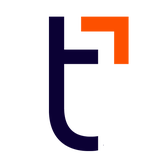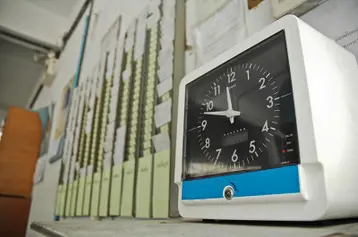Topic:
Registering for Employer Account with Oklahoma Employment Security Commission

Employers who pay employees in Oklahoma should register for an account with the Oklahoma Employment Security Commission's EZ Tax Express employer portal to receive an OK State Unemployment Tax (SUTA) Account Number and to authorize their payroll provider to deposit and file OK unemployment taxes. To register for an account in the OESC's EZ Tax Express system as new or existing employer:
- Head to the EZ Tax Express login page.
- Click the Create New User ID (Registration) link in the letfthand list.
- Click Create an Employer Account.
- Complete the application by providing the requested information.
- All employers must provide a Federal Employer Identification Number (EIN).
- Employers who have an existing OK SUTA Account Number can enter it in the Account ID field. This field is not required for employers who have not yet registered for and received their SUTA account number.
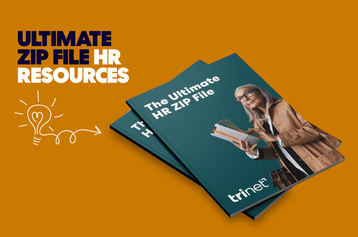
Your HR needs, zipped up
Get the Ultimate Zip File for HR Managers with templates and checklists for your most challenging tasks.
This article is for informational purposes only, is not legal, tax or accounting advice, and is not an offer to sell, buy or procure insurance. It may contain links to third-party sites or information for reference only. Inclusion does not imply TriNet’s endorsement of or responsibility for third-party content.
Topic:
Additional Articles