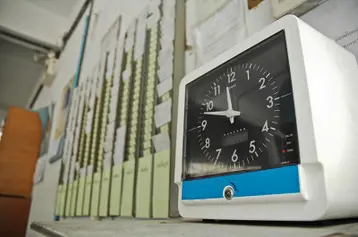Table of contents
- 1.What does a pay stub look like?
- 2.What information should a pay stub contain?
- 3.What about hourly workers?
- 4.What are some common deductions?
- 5.Software
Starting your first business? Hiring employees for the first time? There’s quite a lot of official paperwork that comes with employing people, and it can feel overwhelming for new employers. There are so many laws and regulations governing all those documents, and you might worry that you’ll get something wrong. Surprising at it may sound, one tiny piece of paper that has the power to flummox smart, new business owners is the pay stub. Sure, you’ve seen these things plenty of times in your life — but as an employee. Now you have to create them yourself. How in the world do you do that? Fortunately, it’s a lot simpler than it seems.
What does a pay stub look like?
Here’s an example of a TriNet pay stub: If you have a pay stub of your own, you might want to pull it out now so you can compare it. You might notice that your pay stub looks quite a bit different than the TriNet one. Some pay stubs are smaller, some might be designed differently. But that doesn’t really matter. What matters is the information it includes.
What information should a pay stub contain?
Regardless of where you do business, your employees should receive a pay stub with each paycheck. Pay stub laws fall under each individual state’s purview. Most states have laws requiring employers to issue a pay stub, but there are a few who do not require it. They are:
- Alabama
- Arkansas
- Florida
- Georgia
- Louisiana
- Mississippi
- Ohio
- South Dakota
- Tennessee
There is no federal law that requires employers to provide pay stubs, so if your business is in one of the states listed above, you might not technically be required to create pay stubs. However, the Fair Labor Standards Act (FLSA) does require you to keep records of certain employee information, including payroll information.
Pay stubs also make it convenient for employees to understand how and how much they are getting paid, and it might save you the trouble of answering repeated questions about withholdings and overtime pay.
Many employers find it easiest to do this by creating pay stubs. Pay stubs also make it convenient for employees to understand how and how much they are getting paid, and it might save you the trouble of answering repeated questions about withholdings and overtime pay. At a minimum, we recommend including the following information in pay stubs for hourly employees:
- Employer/company name
- Employer’s address
- Employee’s name
- Either the last 4 digits of the employee’s social security number, or the employee number
- Pay period covered, including start and end dates
- An itemized list of payroll deductions
- Gross earnings
- Custom earnings (like vacation pay, bonuses, etc)
- Total pre-deduction earnings
- Federal taxes withheld
- State and local taxes withheld, where applicable
- Total deductions
- Net earnings
- Check amount, which should equal gross pay minus taxes and deductions
- A year to date total of the employee’s gross salary, taxes, deductions, and net salary
What about hourly workers?
If you have hourly employees, their pay stubs should include a bit more information:
- Per hour pay rate, including regular and overtime rates
- Hours worked in each rate category
- The total amount due for each pay rate
What are some common deductions?
OK, you know that you have to tally up all of your employees’ deductions on their pay stubs, but what are these deductions? Aside from federal, state, and local income tax, you should also include the employee’s portion of so-called “payroll taxes,” like Social Security (FICA), Medicare, and State Disability Insurance (SDI) where applicable. Additionally, your employees might have certain expenses deducted directly from their paychecks, like insurance premiums and retirement plan contributions. You might also offer employees the opportunity to deduct pre-tax dollars to pay for transportation expenses or contribute to a flexible spending account. Finally, some employees must have paycheck deductions due to judgements rendered against them, such as child support payments or another legal settlement.
Software
If all of this still seems overwhelming, you might want to consider purchasing payroll software or hiring a payroll service that will do the work for you. TriNet has easy to use payroll software that will keep you compliant and your records up-to-date.
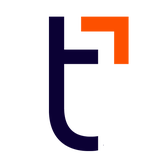
TriNet Team
Table of contents
- 1.What does a pay stub look like?
- 2.What information should a pay stub contain?
- 3.What about hourly workers?
- 4.What are some common deductions?
- 5.Software