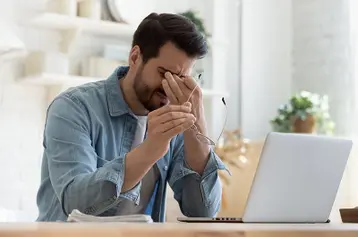HR Headaches: How Can I (Gently) Ask My Employees to Check In When Working From Home?
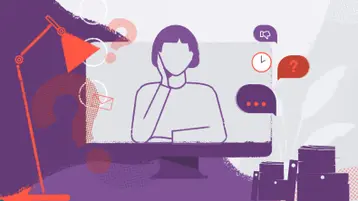
Table of contents
- 1.If someone seems absent, try to figure out why
- 2.Opt for a short and frequent check-in approach
- 3.Leverage a variety of communication technologies
- 4.Consider setting a formal policy for check ins
Now that some of the craziest, scramble-filled days of the COVID-19 pandemic are behind us, many of us have settled into our work-from-home routines. There are plenty of benefits to that shift — businesses are saving on real estate and rent costs and some employees are finding better ways to not just balance their work life and their personal life, but to actually integrate them together into one easy flow. That doesn’t mean that we’ve solved all of the problems with remote working, though. One of the challenges that still remain is employees who … seem to practically disappear during the day. It’s tough when employees seem to be unreachable by Slack or they take hours to respond to simple emails. Finding the right way to ask your employees to check in while they’re working from home is essential. No one wants to be that overbearing, micromanaging boss who comes off as not trusting their direct reports because they need to know where their employees are and what they’re doing seemingly every second of the day. But there still has to be some accountability as well because, hey — they are getting paid for their time. Curious about how you can best go about gently asking your employees to check in while working from home? Here are some tips and tricks.
If someone seems absent, try to figure out why
Just because an employee has been (or seems to have been) absent and a little checked out doesn’t mean that they’re actually slacking. Working from home makes it much harder to ignore our domestic work than being in the office does. Issues like bust pipes or a looming pile of laundry will often impact most people’s ability to stay as plugged into work as they usually are.
Don't just assume your employees are slacking off — figure out what's really going on.
The key here is to not assume, but to figure out what’s really going on through open lines of communication. Your employees should feel comfortable letting you know that they’ve got extra domestic work this week. This gives you an opportunity to establish the check in’s you’d like once what they’re dealing with at the moment passes. Maybe they’re struggling with their work-life balance and what they really need is coaching and mentorship. This provides an opportunity to talk about checking in, whether that’s through Slack messages throughout the day or prompt replies to emails. Help them understand that is a way to demonstrate professionalism in the remote workplace. Explain that demonstrating connectedness while working remotely can be better for their career.
Opt for a short and frequent check-in approach
Many managers have standing one-on-one meetings with the people on their teams. The thing with one-on-one meetings is that they tend to be no more frequent than weekly. While this approach might have worked well in the in-office work world, it’s likely an insufficient frequency in the remote work world. Instead, try scheduling brief, 10-15 minute check in’s each day with the people on your team. Then, when you talk with them about what’s going on in their day, you can naturally ask them to check in as necessary. Maybe you have an employee who, for example, is finishing up a first draft of a document on a given day. During your daily check in, ask them to ping you with it once it’s done. This way you can make yourself available for any help or edits they might need before completing it. The key to asking gently can, sometimes, be asking indirectly.
Leverage a variety of communication technologies
“Email alone is insufficient,” reports the Harvard Business Review. “Remote workers benefit from having a ‘richer’ technology, such as video conferencing, that gives participants many of the visual cues that they would have if they were face-to-face.”
Remote workers benefit from video conferencing and other technology (beyond email) that gives them visual cues.
For some people, Slack or other messaging software can be distracting, which is why offering different communication technologies can help your employees get better about checking in because they’ll have more options for doing it in a way that isn’t overly onerous to them and their work. The key thing here is to stay away from being overly prescriptive about how your employees check in — be flexible and try to leave it up to them as much as possible.
Consider setting a formal policy for check ins
If you’re finding yourself having to constantly ask your employees to check in, think about what the deeper problem could be. It could be that the expectations around working from home aren’t clearly communicated or understood. If you’ve been operating under an informal understanding so far, it might be a good time to set a policy. Outline the expectations you have for checking in while working from home, but also what happens when employees go incommunicado. Here’s your chance to state that step one will probably be a gentle ask from you about updates on their daily work. This way it’s clear that asks are something they can expect.

Cinnamon Janzer
Table of contents
- 1.If someone seems absent, try to figure out why
- 2.Opt for a short and frequent check-in approach
- 3.Leverage a variety of communication technologies
- 4.Consider setting a formal policy for check ins