How to Choose an HRIS: Your Comprehensive Guide

Table of contents
- 1.The Process for Choosing an HRIS
- 2.Take stock of your HR needs
- 3.Budget
- 4.Talk to your people
- 5.Features
- 6.Gather information
- 7.Contact vendors
- 8.Narrow down and get demos
- 9.Choose and implement
- 10.Assess and evaluate
- 11.Work with a Leading HRIS
If your company wants to keep HR functions in-house rather than outsource them, a human resources information system (HRIS) could be right for you. It's an HR software solution that helps your personnel carry out HR functions with greater ease and efficiency. It centralizes HR data and enables companies to use that data for strategic planning, not just for HR but across the organization.
With this form of HR technology, a company can help to reduce data entry errors through automation. That, however, is the ground floor for services. When you are looking for an HRIS, here some other functions you might need:
- Employee data management. Secure storage and controlled access. Look for a self-service portal that allows employees to update their data, saving time for HR personnel, and to access data, increasing employee engagement.
- Time and attendance management. Look for a system that makes it easy to track time for on-site, remote, and hybrid employees, and allows mobile phone access. It also should simplify the process of handling time-off requests.
- Payroll processing management. An HRIS will help automate the processes of calculating pay and delivering it to employees. The system should help with employee pay information, including hourly wages, overtime, salary, bonuses, and time off. Look for a system that also offers compensation benchmarking and reporting.
- Employee recruitment, onboarding, and development. An HRIS can help you perform these tasks quickly and consistently. Applicant tracking systems keep the information organized and easily accessible when you need it.
- Benefits administration. An HRIS system helps employees get access to benefits information including other benefit plans and enroll on their own. The plans are then administered through the system.
- Performance and talent management. Look for an HRIS that streamlines performance reviews, gives managers data on team performance, and creates learning paths for employees.
Some companies opt for an HRIS software package that they manage in-house, but the latest HRIS trends have pointed for some time toward cloud-based HRIS. If you're unfamiliar with this type of system, start by learning what an HRIS is and how it functions.Companies that made the switch have reported many HRIS benefits, including:
- It may take less time to onboard new hires.
- It may save time on HR administration.
- It may save time on payroll and benefits administration.
This guide offers step-by-step advice on what to consider when choosing a HRIS, including tips and criteria to consider during the selection process.
The Process for Choosing an HRIS
Choosing and implementing an HRIS is a complicated, multi-step process. The right HRIS can have a profound effect on your business, so it makes sense to invest time and effort into the selection process. Before making a decision, it's important to weigh the pros and cons of an HRIS to ensure it aligns with your business needs. The right HRIS can have a profound effect on your business, so it makes sense to invest time and effort into the selection process. Here is the outline of a process that will lead you to the HRIS platform for your business.
Take stock of your HR needs
To decide on an HRIS, you can start by determining what HR technology benefits your business needs. HR software solutions are not one-size-fits-all. In addition, an HRIS might offer different levels of service, with different pricing.
A growing small business will have different requirements than a large organization with many employees to manage. A company that expects a surge in hiring might need to pay special attention to recruitment and onboarding services. By taking stock of current and future needs, you can assess not only individual vendors but also their different service levels.
Be sure to consider these HRIS selection criteria and more in your evaluation process:
- How many employees do you have?
- What HR functions are you performing?
- What problems are you having with your HR process? What are your HR weaknesses? Are you expecting any new problems?
- What are your HR requirements? Do you have industry-specific requirements?
- What are your long-term HR needs?
Budget
You'll need to figure out how much you can spend on an HRIS before you start looking at them. In doing so, consider the return on investment (ROI) and not only the costs. Different companies offer varying pricing models for their HRIS. Setting a budget will help you determine which system or level of service suits you best.
Many companies charge on a per employee, per month basis. You might also find discounts for paying for a full year rather than by the month.
Knowing your budget will help you determine what pricing models and deals you can choose from.
Talk to your people
It's important to include all the company’s stakeholders in discussions on this project. Consider the opinions of your HR team, IT team, management, and key employees who will be using the new software. You should also include your legal team to assess whether the HRIS supports certain business HR concerns.
Taking this step will help you assess the HR technology platforms and help avoid missing problems or failing to ask the right questions. Here's a bonus: It will help you get buy-in for the new system and make people eager to train on the HRIS instead of worrying about it.
Features
What do you need the HRIS to do for your business? Gaining clarity on this can help save you time and money on systems that can't give you the HRIS tools and features you need.
There are different types of HRIS systems to consider, as well. Three types — operational, tactical, and strategic HRIS systems — are categorized according to the types of HR functions they perform. Operational systems automate core HR processes, and the others add on more advanced features. The remaining two types — comprehensive and limited-function — are based on whether the systems provide a wide or narrow range of features.
Let’s look at some popular features.
- Employee database and directory
- Recruiting and hiring
- Payroll processing and benefits administration
- Time and attendance
- Employee onboarding
- Employee self-service (HRIS mobile application)
- Data analytics and metrics
- Data security
- Applicant tracking system
- Performance management
Would your company need all of these? Which ones would be considered must-have deal-breakers? Which would be nice to have, if your budget allows them? Are there features you need that are missing from this list? To make a well-informed decision, explore what features you should look for when choosing an HRIS.
Gather information
Now it's time to research and vet HRIS vendors. In this stage of the HRIS evaluation process, record each vendor’s options for customization, the user experience, and HRIS integration.
You also can learn a great deal from reviews and ratings, as well as the recommendations of business connections and companies that are similar to yours. Take a look at sites online for reviews.
Set up a spreadsheet or some other organized way of doing an HRIS comparison. This will make it easier to compare the HRIS platforms, the vendors’ reputations, data security, prices, ratings and all the other information you gather.
Contact vendors
Now that you know what you're looking for in HRIS solutions, prepare a Request for Proposal (RFP). This is a written list of requirements in straightforward language to send to vendors. Their responses will help clarify which vendor has the HR technology solutions that meet your business needs.
Make sure to discuss details with the vendor, such as the support the vendor provides, scalability, HR technology integration, and the ability to customize the HRIS for your specific business needs. When vetting the vendors, look at their data integration process, tech support, training programs, and ongoing customer service.
Then schedule interviews with each of the HRIS vendors to gain a clear understanding of their product.
Narrow down and get demos
After the interviews, pick the top two or three HR software vendors and request demos. Here are some tips on how to navigate this step:
- Ask for live demos and sign up for free trials.
- Make sure all team members attend the demo sessions and get hands-on experience.
- Request feedback from the participants with a survey or memo.
Choose and implement
Congratulations on deciding on your new HR management system! It's time to prepare a rollout plan and make sure the transition is as seamless as possible. Don't expect instant results — it can take 6 to 8 weeks to implement new HR technology tools like this.
Here are some tips for an efficient and smooth transition:
- Build a data migration plan that covers all the teams in your organization.
- Define the roles that employees will play in the transition. Communicate it clearly. Follow the transition and report on progress with your team as you go. You also will need to define any new roles and responsibilities for employees as a result of the new HRIS. People may wonder how the new system might change their jobs. Communication and long-term monitoring will be essential.
- Form a plan for the roll-out, including training, to help employees make the most of the new HRIS tools and processes.
- Ask your vendor for help. They most likely have been through this process many times and can lend you the benefit of that experience. They naturally want the transition to succeed; they want you to be a happy customer who will recommend them to others.
Assess and evaluate
It's important to regularly evaluate how things are working and what your ROI is for your HRIS. But don't calculate the ROI right away. Your HRIS ROI could very well increase the longer you use it, due to high resource burn immediately after the purchase and implementation.
After six months or so, run a survey to see if your employees find the system useful. Gather the team to find out if the HRIS has helped with HR concerns that had been discussed. Be prepared to reevaluate if necessary and celebrate any successes.
Work with a Leading HRIS
TriNet can help you manage workforce data, time and attendance, performance management and much more. By connecting HR, benefits administration, and payroll processing on a single platform, your team gets time back and insights they need to focus on strategic initiatives.
We offer an integrated platform that streamlines processing payroll. Our simple “three-click payroll” directly syncs data across the platform, so less chance of data-entry errors and helps with quicker payroll processing.
TriNet also calculates deductions, withholdings and more. Additional offerings include pre-built reports including payroll reports and general ledger reporting and garnishment support, independent contractor payments, and more.
Benefits Administration with TriNet helps to administer employee benefit offerings. From core medical, dental, and vision coverage to life insurance and more, we can help your benefits administration run smoothly.
Contact us today to see what TriNet can do for your business.
This communication is for informational purposes only, is not legal, tax or accounting advice, and is not an offer to sell, buy or procure insurance.
This article may contain hyperlinks to websites operated by parties other than TriNet. Such hyperlinks are provided for reference only. TriNet does not control such web sites and is not responsible for their content. Inclusion of such hyperlinks on TriNet.com does not necessarily imply any endorsement of the material on such websites or association with their operators.
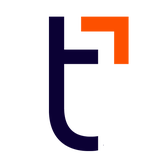
TriNet Team
Table of contents
- 1.The Process for Choosing an HRIS
- 2.Take stock of your HR needs
- 3.Budget
- 4.Talk to your people
- 5.Features
- 6.Gather information
- 7.Contact vendors
- 8.Narrow down and get demos
- 9.Choose and implement
- 10.Assess and evaluate
- 11.Work with a Leading HRIS





